AI Powered Text To Speech Platform
Revolutionizing Audio Content Creation
Bring your text to life with VoiceOverMaker. Our advanced text-to-speech converter generates natural-sounding voiceovers for YouTube, podcasts, gaming videos, and more. Try it now for free and discover the power of AI.
Create professional voice-overs with video and audio content
Advanced video and audio (text-to-speech) editor
Manage your voice over videos or audio files in projects. Edit your videos in our modern voice over editor. Our video editor also allow time stretch. Customize speech with pitch and speech speed controls. Allow faster or slower speech. Add sound or accent to a selected word. You can even let the voice whisper or breathe.
Natural sounding voice
We convert text to natural sounding language. Using a powerful neural network, we produce first-class audio data. We support Speech Synthesis Markup Language (SSML).
Check out our SSML-Editor tutorial.
Easy to use in your browser
Select your video (without upload) and enter your text directly below the video and a voice will be automatically generated.
Multilingual Made Easy
With VoiceOverMaker, effortlessly convert your voiceover or text-to-speech into multiple languages. Experience seamless automatic translation with just a click.
Convert Text to Speech to MP3
You can save all text-to-speech you have created to MP3, WAV, MP4 (Video). Also a batch processing with Text to Speech is possible, import e.g. your ebooks and convert them to speech.
Scale content creation with Team Access
Boost your content creation with VoiceOverMaker. Invite your team, collaborate seamlessly, and scale your output. Our platform is designed for teamwork, allowing you to share ideas and work together on projects. Experience the synergy of collaboration and elevate your content creation with VoiceOverMaker.
Create ready to use YouTube Videos
Create voice-overs for your YouTube videos. Explainer Videos, tutorials, screencasts and more. And save your video directly as MP4.
Audio & Video Transcription Simplified
Transcribe and translate your audio with VoiceOverMaker. Automatically dub and translate videos using our efficient transcription and text-to-speech services.
Screen Recorder
You have the possibility to record a video (e.g. screencast) directly with your browser and create a voice over for it.
AI Video-to-Text Analysis
Transform silent screencasts into detailed step-by-step guides, documentation, and voiceover scripts – automatically.
Have you ever recorded a process on your screen but didn't want to record your voice? Or do you have existing silent videos that need explanation? Manually writing subtitles or creating documentation from a video is tedious and time-consuming.
VoiceOverMaker changes the game. Our new Multimodal AI analyzes the visual content of your video frame by frame. It understands actions, clicks, and workflows, automatically generating a precise WebVTT file that describes exactly what is happening on the screen.
The best part? You can instantly convert this generated text into natural-sounding speech using our neural voices. Within minutes, your silent screencast becomes a fully narrated, professional video tutorial – without you ever needing to speak into a microphone.
Instant Documentation
Turn a quick screencast into a written step-by-step guide, tutorial, or blog post without writing a single word manually.
Effortless Voiceovers
Use the AI-generated text as a perfect script for our neural voices. You record the screen; we provide the text and the voice.
Global Reach
Generate the guide in one language and translate it instantly to explain your software or product to a global audience.
Enhanced Accessibility
Make visual content accessible to everyone by providing descriptive subtitles for silent videos automatically.
Create natural voices in many languages
VoiceOverMaker online Text-to-Speech can convert text to a naturally spoken language with more than 600+ voices in more than 30 languages and language variants. Use groundbreaking speech synthesis research (WaveNet) to produce first-class audio. The easy-to-use editor allows you to create and edit high-quality voice over video or create audio files in MP3 or WAV format.
Available Languages
Arabic (ar-EG), Arabic (ar-SA), Arabic (ar-XA), Catalan (ca-ES), Chinese (zh-CN), Chinese (zh-HK), Chinese (cmn-CN), Chinese (cmn-TW), Chinese (zh-TW), Czech (cs-CZ), Danish (da-DK), Dutch (nl-NL), English (en-AU), English (en-CA), English (en-GB), English (en-IN), English (en-US), Filipino (fil-PH), Finnish (fi-FI), French (fr-CA), French (fr-FR), German (de-DE), Greek (el-GR), Hindi (hi-IN), Hungarian (hu-HU), Indonesian (id-ID), Italian (it-IT), Japanese (ja-JP), Korean (ko-KR), Norwegian (nb-NO), Polish (pl-PL), Portuguese (pt-BR), Portuguese (pt-PT), Russian (ru-RU), Slovak (sk-SK), Spanish (es-ES), Spanish (es-MX), Spanish (es-US), Swedish (sv-SE), Thai (th-TH), Turkish (tr-TR), Ukrainian (uk-UA), Vietnamese (vi-VN)
Some examples of our voices
Use Cases
Discover the Transformative Power of Our Text-to-Speech Technology
Become a part of our community
Start your own podcast now or create your own YouTube channel with your own videos using VoiceOverMaker.
100.000+
Users
3100+
Companies trust us
4000+
Voice Over videos created
2.900.000+
Voices created
frequently asked questions
Here are the answers to some of the most common questions we hear from our appreciated customers.
How to convert speech to text?
You can not only convert text-to-speech (tts) but also can convert speech to text. From this generated text you can then create a natural sounding voice and use it in your voice-overs.
How to convert text-to-speech?
Register and goto https://voiceovermaker.io/app. Create a project. When you have created a project, call up the project. then you can choose a video for which you want to create a voice over or you can create only an audio file. using text-to-speech (tts).
How can i convert text-to-speech to MP3 or WAV file?
In the editor window you have the possibility to download a single audio file or several audio files in a single file. Of course you can also download your video as WEBM which contains your generated voice over.
What is the best app for speech to text?
Of course the VoiceOverMaker is the best software to create voice-overs with realistic text-to-speech for videos.
Do you provide an invoice after the purchase of a package?
Yes of course you will receive a proper invoice from us after your purchase.
Does the generated voice sound like a robot voice?
No, forget about robotic text-to-speech, with our software and the AI speech synthesis, it is possible to create a very natural voice.
Can I create text-to-speech with VoiceOverMaker for free?
Yes, you can use VoiceOverMaker for free. You have up to 800 characters, then you can top up your characters for a low price.
How many text-to-speech voices are there?
Many, you can check it on https://voiceovermaker.io/#languages
Do you support Speech Synthesis Markup Language (SSML)?
Yes, VoiceOverMaker supports SSML. You can use SSML tags to add pauses, numbers, date and time formatting, and other commands for pronunciation. Check out our SSML-Editor tutorial.
How do i get different text-to-speech voices?
Goto the VoiceOverMaker editor and open the voice edit layer. In the language dropdown you can choose your favourite from 600+ voices in over 30 languages. More will follow soon.
Can I use the created voice (text-to-speech) for commercial purposes?
Yes, you can use it for commercial purposes.
How exactly are the used characters calculated?
Regardless of whether you listen to a preview of the voice or save the generated voice without preview, it costs characters. But if you save after a preview, it will not cost any more characters. Changing the pitch or the speed of speech does not cost any additional characters after preview or save.
Simple and affordable prices
No subscription, you only pay for what you need.
We are the only provider without a subscription and also the most affordable text to speech provider on the market.
Free of charge
Includes
800 chars (credits)
and all functions
Standard
Includes
60000 chars (credits)
and all functions
Medium
Includes
120000 chars (credits)
and all functions
Large
Includes
300000 chars (credits)
and all functions

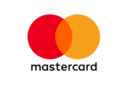






Enhance Reach and Customer Engagement!